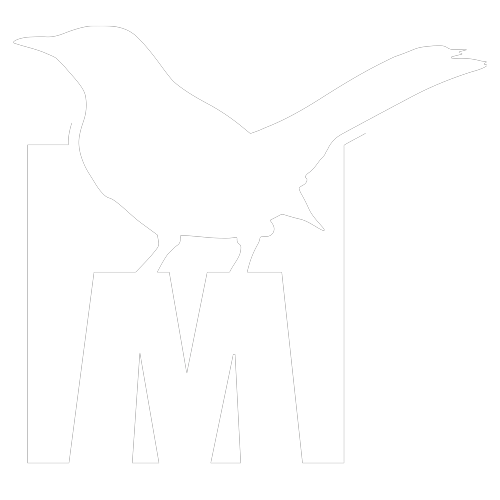UPDATED WITH “LEVEL 2” RACER with NBD PLAID MOTORS AND EACHINE PROPS
“In the air you’ll feel even tinier, and the world around you will feel even bigger. This nano-size aircraft is meant to slip thru the moving sea of ankles in a busy crowds, negotiate the dense foliage of your houseplants or trees, and race room to room through your home.”
“I don’t care how small it is, or what firmware it’s running, I’m gonna do everything I can to make it a proper racer!”
Overview:
Tiny Whoop and TBS released a new 55mm brushed quad running custom firmware from TBS called “Harold”. The Nano was designed to be a small exploring and cruising Whoop, but now with Project Mockingbird for Harold, the goal is to create a Nano Racer using the default Harold firmware and only focusing on Angle mode. In my initial testing using a GNB 300mAH battery, it is pretty dang fast and can hit tiny tiny gaps . This ain’t no cruiser anymore.
Level 1 PMB Nano-R
The only thing I changed hardware-wise on the Nano was to change props to the HQ 1.2’s. They sit lower in the duct and I like the extra control they provide over the extra thrust the TBS props.
Level 2 PMB Nano-R
The next level up I did is to put NewBeeDrone Plaid 615 motors as they are super light compared to 617 and run at insane speeds. This is my favorite brushed motor, and on the Nano, you can run pack after pack and not worry too much about the motors getting hot. I also switched over to Eachine quad blade props as they are smooth and a perfect match for the Nano and these motors.
NOTE: The Plaid motors produce so much thrust that they tend to pull out of the Nano’s motor mounts. It’s pretty tricky, but you can wrap the stock rubber bands around the motors twice and those motors will stay put.
THANKS-
Big thanks to Robert Gentel on the Tiny Whoop Nano Facebook group for his testing and contribution to some of the new setup numbers for Level 1
Buy your Tiny Whoop Nano here:
https://www.tinywhoop.com/collections/quads/products/tiny-whoop-nano-bnf
Buy your NBD Plaid motors here:
https://newbeedrone.com/collections/all/products/bdr-plaid-edition-6mm-brushed-motor
Step 1: Download TBS Agent X
The first thing you’ll need to do is download the Agent X configurator to change Harold settings. You can download Mac and PC versions here:
https://www.team-blacksheep.com/products/prod:agentx
Step 2: Configuring Harold with PMB Nano-R
Next step is to hook up your Nano via USB and use TBS Agent X to change the default settings to these new Beta settings for PMB Nano Racing.
FIRST THINGS FIRST - BACK UP YOUR CONFIG!
The unfortunate thing with Harold and Agent X is that if you change anything it automatically saves the any changes and there is no available hex (as of this writing) to go back to default. So, the best thing to do is to take screen grabs of all your default settings and save them for later.
I’ve collected most of the default ones here, but even I forgot to grab all of them before tweaking for PMB. :)
LEVEL 1 and LEVEL 2 RACER SETUP!
I’ve listed both Level 1 with stock motors and my preferred Level 2 setup with Plaid motors, make sure you use the right setttings for each.
THE SCREENS
LEVEL 1 -TUNING - RATES: PMB increases all the rates to feel more like PMB, increases Leveling strength and Angle Limit
LEVEL 2 -TUNING - RATES: Increase of Angle Limit to 65 degrees with Plaid motors
LEVEL 1 and 2 TUNING - EXPO: PMB lowers Expo for crispy sticks. I’ve increased Yaw by a bit, so I’ve added just a touch of Yaw Expo
LEVEL 1 TUNING - PID (P): Increased all the rates to crisp things up, especially Yaw
LEVEL 2 TUNING - PID (P): Decreased P value from Level 1 with Plaid motors to reduce oscillations
LEVEL 1 and LEVEL2 - Took I-Term up from the “Beta” version - THANKS TO ROBERT GENTEL
LEVEL 1 AND LEVEL 2 TUNING - PID (D): Just slight tweaks here
TUNING - FILTER: No changes here
LEVEL 1 ADVANCED: I raised PID loop, maxed our setpoint weight, sum limit and turned on Tilt Comp. These are matched more to what PMB Betaflight setting are like. I’m guessing Tilt Comp is like Throttle Mixing in Betaflight
LEVEL 2 ADVANCED: With the more powerful Plaid motors, I decreased the “Comp Level” to 1 instead of 2.
LEVEL 1 ADVANCED - ACCL: I think this controls the COG of the quad and also (I think) makes it so that on hard throttle it doesn’t pitch back like it does by default.
LEVEL 2 ADVANCED - ACCL: Had to adjust for the new motors. You still get a little of what I call “torque steer” but this lessens it for the Plaid motors
ADVANCED- MOTORS: I increased Frequency to match what I’m doing in Betaflight here. Smooth, but still keeps power going.
SO, NOW WHAT??
I need to get another frame or another Nano and put some special 617 motors I got from TBS, and I want to figure out a better way to increase the camera angle since we are going much faster now with the Plaid motors. I will probably also try a special Horizon or Acro setup, but unlike Betaflight and Silverware there isn’t any switching of PIDs or rates between the modes on Harold, so it will have to be its own special quad.