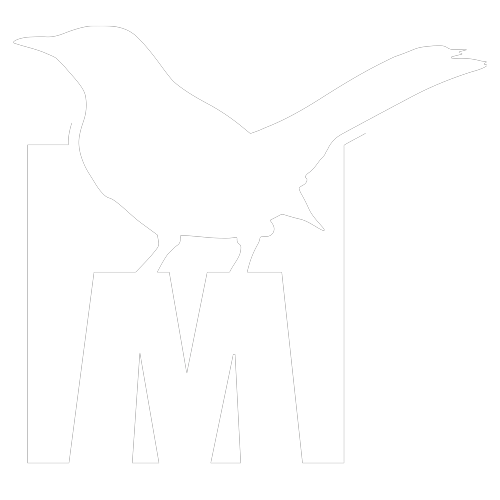DECEMBER 4th, 2020 - UPDATED WITH HORIZON MODE FIX!
“This is a rule of racing: No race has ever been won in the first corner; many have been lost there.”
A LITTLE HISTORY
For many releases Betaflight has been the only real option for brushless Whoop firmware. With the release of Emuflight .3.x there is a new player in flight control software, especially for Whoop sized quads. Emuflight has adopted some of the best features from our favorite Silverware software and added some new features that just make Whoop flying amazing on it.
Why Emuflight?
That’s a great question. We are at a point in Whoop flying that both Betaflight and Emuflight can be PID tuned to similar awesome results. There are a few benefits to Emuflight for Whoops though that Betaflight just doesn’t have:
Angle Mode has be re-written with code from Silverware that handles crashing, wall-sucks, knocks and bumps and gyro overflow much much better.
Angle Mode has Feed Forward. Betaflight doesn’t allow FF in Angle Mode
Angle Mode now has special Expo just for it
Cinematic Yaw borrows Silverware’s awesome yaw around gravity that is much better than FPV Angle Mix because it calculates yaw on a sliding scale (from 0-90) instead of a static number.
Turtle Mode can now use full 100% of the motors power
Brushed motor code is borrowed from Silverware and will give you at least 20-30% more power to your brushed motors over Betaflight. The only other way to get this was to fly Silverware.
Dynamic Rates ushers in a whole new way to get the sticks feeling right..and of course it works in Angle and Horizon Modes.
PMB works closely with the Emuflight Devs to get you the best new trusted Whoop features as quickly as possible.
OVERVIEW
This setup is for F4 based 1s 65mm Whoops and brings PMB to Emuflight. It includes a base tune that should be good for racing and freestyle and includes the latest and best Angle mode available on any current firmware as well as a revolutionary Horizon mode that will let you feel like you are a freestyle master, especially indoors.
NOTE! - This was tested on a 603 16k BetaFPV Meteor 65, a 19k Mobula 6 and a 25k Meteor 65 and all quads were around 20-21g and using BFPV BT 2.0 batteries or NBD Gold Nitro Nectar 300’s. I used JESC 48khz on some and not on others with no tuning adjustments needed.
WILL THIS WORK WITH [INSERT HERE]?
The short answer is: maybe. I’ve tried my best to fly a lot of quads, but everyone is unique in their builds. If you want to follow what I do, then check out my builds and follow them exactly.
WHAT’S SO SPECIAL ABOUT PROJECT MOCKINGBIRD?
THE BEST Angle Mode for 1s Whoop racing you can find anywhere on any firmware.
The ability to switch rates from Angle Mode for Racing and Acro or Horizon Mode for Freestyle all with just a flip of the switch
Adds Cinematic yaw for that Silverware feeling of YAWTHORITY!!
“Jelle Horizon” mode for super easy Freestyle in the house and small spaces
What Joshua Bardwell says is the “Best tuner for micro quads out there”
Shout-outs for this version:
Kevin Glen Plaizier - Kevin is the lead dev on Emuflight and approached me to see what could be done to improve Angle Racing in Emuflight. Many long nights of rambling and his patience listening to what I wanted and then going above and beyond to deliver even better features than I could imagine.
Travis “NotFastEnuf” Schrock - A lot of the code for awesome Angle Racing was written and conceived by NFE. Before jumping to Silverware, NFE and I worked on some Betaflight branching for certain features. Some of these are now in Emuflight (and Betaflight) but Travis also helped Kevin when he ported over some Silverware code.
Joshua Bardwell - He mentioned that he would like Expo in Angle Mode, so Kevin put it in to try it and everyone loved it and wondered why we didn’t have this in Angle all along.
Jelle Bakker - A long long time ago, Jelle and I started learning about Horizon mode in Betaflight and without his help I wouldn’t understand it as much as I do.
Flashing and Emuflight config
After flashing the right hex for your FC we are going to set up FILTERS, PID’s, MODES and most importantly, RATES and ADJUSTMENTS.
NOTE: Please make sure you have “Enable Expert Mode” turned on, otherwise you won’t be able to see the Adjustments tab.
CONFIGURATION - SECTION 1
MIXER
Motor Direction REVERSED: I run “props out”, so I turn on reverse motor direction
Make sure your motors are set up right in BLHELI or JESC. I won’t be covering that in this guide
ESC Motor Features
Motor Idle Throttle Value
For Freestyle I run it 4.5-5.0
For Angle Racing I love the feeling of brushed and run it at 10-11. This is something that doesn’t change when you change modes, so remember to change it if you are going to freestyle or you might get Airmode bounces on arm.
Turn off Motor Stop (need this for Idle Up in Angle)
Turn on Accelerometer
Arming set to 180
This makes it so you can arm at any angle
Turn on OSD
UPDATED!! - Turn ON Dynamic Filter
After PMB Group member did some Dynamic Filter testing, I now recommend using it on your Whoop!
Camera - Set to 90 if using Cinematic Yaw.
EXPLAINED- For Mockingbird Angle Mode, you are going to use FPV_Angle_Mix and Cinematic yaw to help in cornering. Cinematic Yaw borrows Silverware’s yaw control and is particularly good at helping with crashing as it calculates yaw around a gravity vector. To enable this, you also will need to turn on “FPV_Angle_Mix” in in the Modes tab. If you liked yaw in your AlienWhoop ZER0 you are going to love this feature. You will find that you will use yaw more than you are used to instead of pitch and roll. If you start using it your corners will be sharper and flatter so you can keep your speed up.
UPDATED!! USE DYNAMIC FILTERING
PID Settings - PLEASE READ!!
PIDS: These PIDs have been tested on many configurations and props
PID Profile 1 (called profile 0 in the DIFF) is for Angle Mode ONLY and for top performance for hardcore racing setups.
PID Profile 2 (profile 1 in the DIFF) is for Horizon, Acro, has NFE Racemode, Airmode and Emuboost turned on.
PIDs are slightly different in the two profiles. Profile 1 is tuned slightly “hot” for Angle mode and since Airmode is off, you won’t get any bounce on arm. Profile 2 is detuned slightly for Acro and Horizon, or if you want to use Airmode for Angle. It also turns on NFE Racemode for Horizon and Emuboost to battle some propwash in Freestyle.
PID Profile 1 - For Angle Mode
PID Profile 1
This is the Profile for hardcore Angle Mode racing
Angle/Horizon/NFE: This new control greatly enhances how Angle mode works in Emuflight and greatly helps in crash reduction, wall sucks and feel and is inspired by NFE Silverware. It also is used in Horizon mode to enhance stick feel and the transition from Self-Leveling to Acro. These have been thoroughly tested and I don’t recommend changing them (other than Low Angle P) for the most part.
High Angle Error
Proportional - This is how much Angle Strength is applied with quick stick movements. It is usually lower than Low Angle error to help with crashing and wall sucks. Can also change how the stick feels. If you want a looser quad that handles crashes REALLY well, then lower this more.
Derivative - Lowers D-term so that you don’t suck to walls
Low Angle Error
Proportional - Think of this as your old “Angle and Horizon Strength” number in Betaflight. The higher the number the quicker it will bounce back to level.
Derivative - Angle mode adds to your existing PIDs, and this affects your Dterm. Usually it’s best to change D on your PIDs instead of this number, but can affect the weight of stick in Angle mode.
Angle Feed-Forward -adds a boost to the angle setpoint. It’s the only Feed Forward in Emuflight and for Angle Mode it just makes things feel more precise. Unless you have a very different Whoop setup, you probably don’t need to change this
Angle Expo - This feature was asked for by Joshua Bardwell. This will soften center stick only in Angle mode, and is the first time I’ve ever recommended Expo in Angle mode.
Tilt Effect and Transition - These affect Horizon Mode. Default was 135, but I’ve found with these settings and the new features, 80/0 works really well.
horizon_tilt_effect: Controls the effect the current inclination (tilt) has on self-leveling in the Horizon flight mode. Larger values result in less self-leveling (more “acro”) as the tilt of the vehicle increases. The default value provides good performance when doing large loops and fast-forward flight. With a value of 0 the strength of the self-leveling would be solely dependent on the stick position.
In this way, the inclination (tilt) of the vehicle can fully “override” the self-leveling. In this mode, when the ‘horizon_tilt_effect’ parameter is set to around 80, and the vehicle is upside down (180 degrees) and the sticks are then centered, the vehicle is not self-leveled. This can be desirable for performing more-acrobatic maneuvers and potentially for 3D-mode flying.
Angle Limit - this is how much tilt will happen at full deflection. Most should start off with 65, but advanced pilots might experiment with numbers as high as 80, but don’t go over 85.
“Horizon Mode makes indoor Freestyle a joy and combines the best of Angle and Acro for ultra control. Don’t let anyone tell you Angle and Horizon are for beginners.”
PID Profile 2 for Acro and Horizon (or Angle with Airmode)
PID Profile 2
This is the Profile Acro and Horizon Mode and is basically the same as Angle mode other than changes to High/Low Error and turning on NFE Racemode and Emuboost and is slightly detuned for Airmode as we can run slightly higher PIDs in Angle Mode since Airmode isn’t used.
Low Angle Error - Since we only want a little help in Horizon Mode for Freestyle, Low Error is set at 30% and lower D to 5. Now at center stick it will feel more like Angle Mode but as you do tricks and invert and power loop it will feel natural to go to full Acro. If you want an even looser feel, lower it to about 10-20.
High Angle Error- We also need to lower high angle error so that we don’t get wall sucks. Lower this to 10.
NFE racer mode - only has self-leveling on roll. Combined with Horizon it’s called “Jelle Mode” named after the great Acro Whoop freestyler Jelle Bakker. We may not be able to fly like him in acro, but with this Horizon mode, it almost feels like cheating.
UPDATED DYNAMIC FILTERS: These filters were created by Gary Short and I’ve been using them on all my PMB Whoops now. Must turn on DYNAMIC RATES in the config tab, but here’s the latest.
UPDATED!! New Dynamic Filters
RATES
“Rates are personal, but for racing most pro PMB pilots are running stock PMB rates in Angle Mode”
We are going to set up 3 different RATE profiles. One for Acro, one for Angle and one for Horizon With this setup your rates will change when you switch from Acro to Angle. On my TX Up is Acro, Middle is Horizon, and Down is Angle. I recommend this setup so that it automatically turns on and off Airmode for the appropriate flight mode.
Rate Profile 1: Acro is setup more like my bigger quads for Freestyle, and has Rate/Super mixed to my taste, keep yours like you like your Freestyle Whoop. Mine are mostly like Mr. Steele’s if that helps anyone.
Rate Profile 2: Horizon is a lot like Acro rates, and will adjust Horizon Strength and Transition
Rate Profile 3: Angle will only have yaw rates as Pitch and Roll are derived from Angle Strength and Angle Limit
I prefer linear rates on yaw in Angle, but a good rule of thumb is to use your racing Acro yaw rate and increase it 100 deg/sec by increasing RC Rate and leaving Super as your Acro racing rates.
RATEPROFILE 1 and 2 (Acro and Horizon)
Rate Dynamics - Changes how your sticks feel
Rate Center - Changes feel at center stick
Rate End - Changes feel at stick ends
“Maybe this is a good explanation, it’s like you have an elastic band between your fingers and sticks, so the Correction is how taut the band it, and Weight is like having stiffer sticks. ”
RATEPROFILE 3 (ANGLE)
ROLL AND PITCH - Emu and BF no longer allows you to put 0 in RC Rate, so these are all set as low as possible as Roll and Pitch are controlled by Angle Strength and Angle Limit..
MODES
AUX 1: ARM
AUX 2: ACRO, ANGLE, HORIZON, FPV ANGLE MIX (on for all modes to use Cinematic Yaw), and AIRMODE (on for Acro and Horizon)
EXPLAINED- I recommend not using Airmode for Angle Mode. Turning it off seems to help with crashing and glancing blows and also seems to help with more power as well as cruising low across floors. That’s why it gets turned off when you select Angle Mode.
As you can see below, FPV Angle Mix is on in all modes. This is so you can use Cinematic Yaw.
ADJUSTMENTS
This is where we will set up a rate profile change upon the user switching from Acro to Angle to Horizon.
EXPLAINED:
So you can run Acro and have higher rates and super, but when you want to be an Angle Racer, when you flip your Aux 2 to Angle, the Adjustments tab will change to Rate Profile 3 and you’ll have the more linear Angle Racing rates. NOTE, I have my AUX 2 go UP=Acro, MID=Horizon, DWN=Angle so I can have Airmode on for Acro and Horizon, but not Angle. So my Adjustments and Profiles match. Change according to how you have your Mode switch set up.
Set AUX 2 to match your range for Angle in your Modes tab
Select “Rate Profile Selection” as your option in “then apply”
Using “Slot 2” to match the Rate profile of Angle
Via Channel AUX 2 - this matches your mode switch
Step Three: CLI Settings
There are some settings in Emuflight that can only be done in CLI. Any text with //around it// is just explanation. Just copy the commands shown below. There is also a DIFF ALL below that can be copied and pasted into CLI for all these settings in this guide.
//This is to reduce the "bounce" that you can get with airmode when you first arm. I only use airmode for Acro//
set airmode_start_throttle_percent = 40
//Runaway Takeoff Prevention is a safety feature designed to detect and auto-disarm if an unsafe response is detected by the PID controller on the first takeoff after power-up. But on Whoops any little bump on takeoff can engage it. Instead of turning it down, Turning it off is pretty safe for Whoops.//
set runaway_takeoff_prevention = OFF
//This increases power to 100% for turtle mode, which hasn’t been available until now. It should only be set to 100 on 1s Whoops//
set crashflip_power_percent = 100
DIFF
https://1drv.ms/t/s!AryYA7BjaHXFl89aq_ALfvv9Aq3QHQ?e=uLo5in